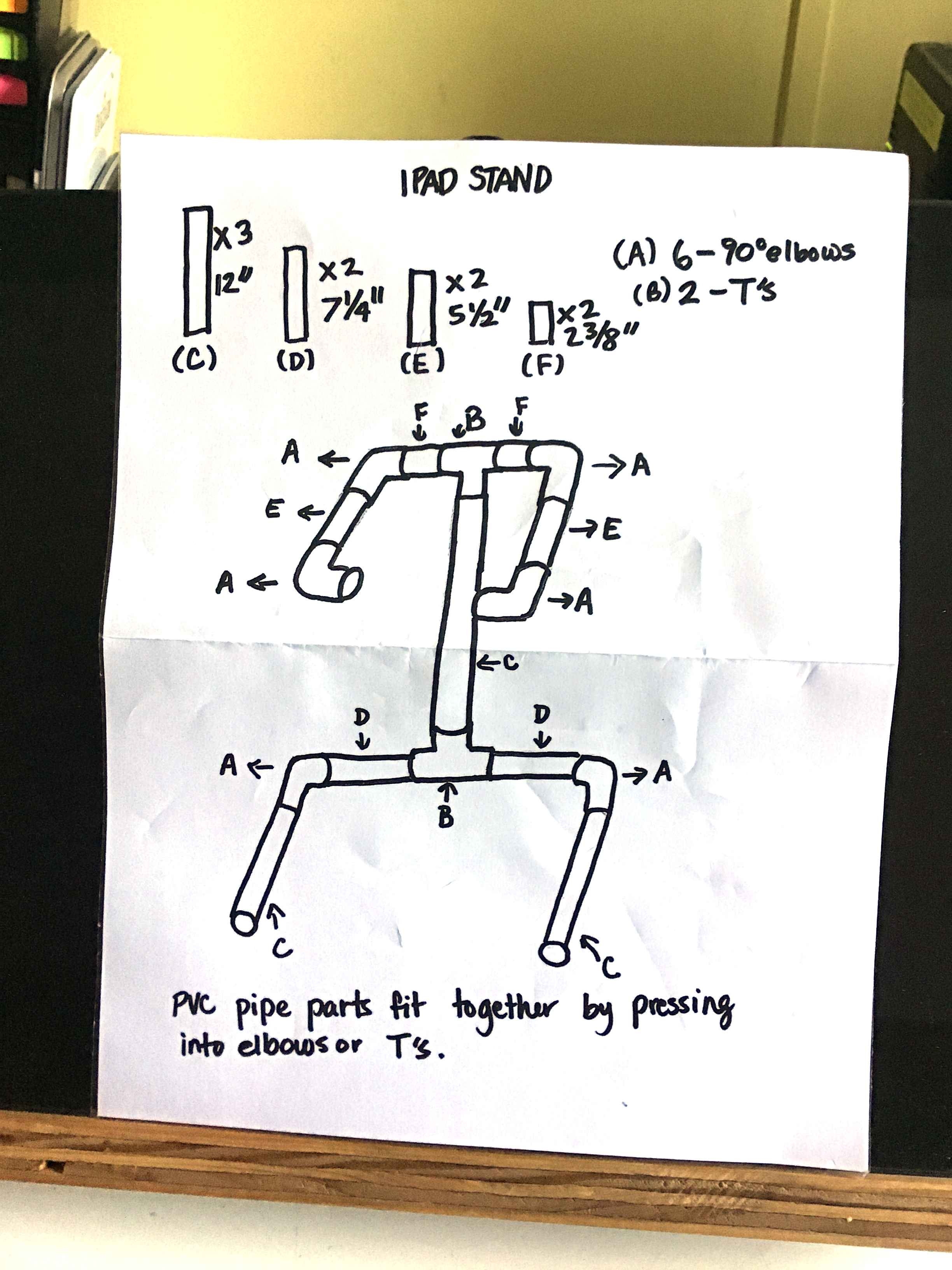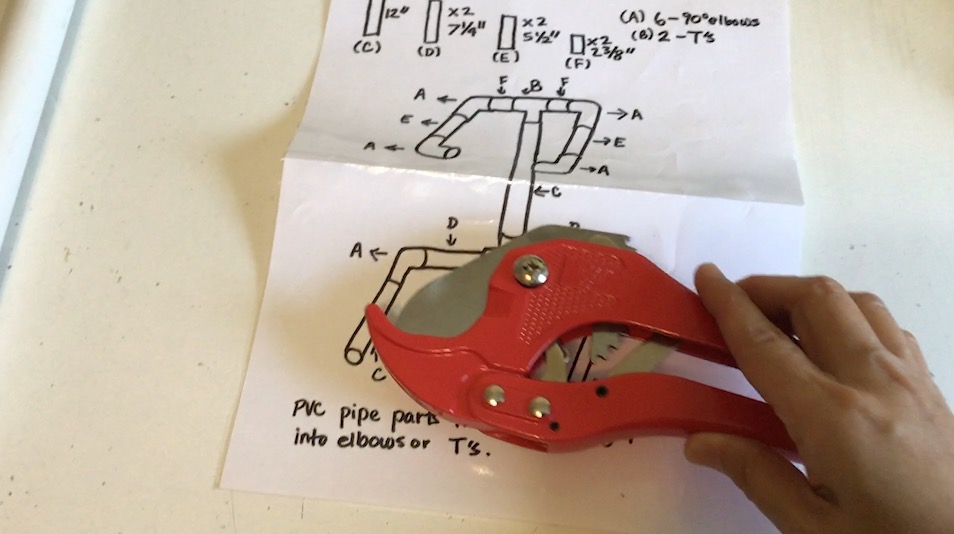I tried several bookmarking services that were new to me. I currently teach the following subjects: graphic design, photography, animation, and game design for high school.
I tried Symbaloo, Google Bookmarks, and Diigo. I’ve been using Google Bookmarks and Zotero for some time, but often Bookmarks can get quite cluttered. I thought Symbaloo looked a bit elementary school-like in the UI/UX design. Diigo was what I preferred. Here is a link to the sites for you to try them out. I also had used Zotero for my graduate course in contemporary art. This is great for tracking the material you are using for sources. It can also create a bibliography for you.
Symbaloo
Google Bookmarks
Diigo. This is the link I created from going to Khan Academy for my reflection. https://diigo.com/0fzubv
Zotero
What is the name of the DLC joined and the reason why the DLC was the most intriguing?
This is a post about my exploring and finding a Digital Learning Community that suites what I teach. I chose Khan Academy. I’ve been a member previously with them. They have resources for animation teachers, because of their online course Pixar in a Box. That is a great series that offers insights into how the stories are created for animations that Pixar creates. I’ve used that with my animation pathway students in high school. Short videos that are easy to digest and keep students attention. Khan Academy has a sound reputation and it has been recommended by teachers I’ve worked with for academic classes.
This is another great DLC. I’ve also been apart of the Adobe Educational Exchange. That is a great resource for digital applied art instructors. I use this for my own professional development. I’ve used it to learn new Adobe software. You earn badges for responding and posting on the community boards. You earn badges for completing free workshops. The workshops are lead by industry experts in the field.
What traits made the DLCs explored more noticeable or impressive than the others?
They offer a wide variety of content related to AP subject matter. I’m looking into teaching AP Studio classes in the future. The content creators they get like Pixar are well-known in the industry as pros.
What is the DLC like?
There are members that post and comment at the bottom of the course. You need to earn 5000 energy points to comment on. Each person has their own profile and you can view it.
What can Digital Citizens do to make the process of joining a DLC more appealing to and easier for students?
The other DLC I’ve been apart of are mostly on Facebook. I’ve been members of groups that people in various applied art fields or education fields that I’ve been invited to join. It is hard for some people to get into these groups because they may seem like they are impersonal. The Khan Academy and Adobe Edu Exchange do a great job because of the free content they provide. Free and easy to understand video content in short lengths are great.